
Secure by design. Built for enterprise.
ScreenCloud OS is the ‘perfect pairing’ for digital signage, and designed to support the needs of enterprise IT teams. It's up to 3x more affordable than comparable in-market offerings.

Enterprise performance at a budget price

Why compromise on performance to save your budget? The Station P1 Pro powered by ScreenCloud includes premium features normally found in much more expensive players. Capable of running demanding content around the clock, ScreenCloud OS will also play cached content in the event of a network outage and features the highest standards of security of any digital signage device.
Secure by design

Your digital signage network should meet the highest security standards. with SOC2 certifications, end-to-end encryption, and a dedicated security team ensuring our team and our product go beyond global security guidelines.
Simple, fast & scalable setup

The Station P1 Pro comes pre-installed with ScreenCloud OS, allowing you to quickly connect your screens. A friction-free setup experience means you can quickly launch your entire digital signage network at large scale.
Fix screens remotely, no more site visits

With Remote Device Management (RDM) built-in to our ScreenCloud OS devices, you can operate and troubleshoot your screens without time consuming site visits. Remotely reboot devices, update credentials, schedule and automate content, and much more.
Enterprise performance at a budget price

Why compromise on performance to save your budget? The Station P1 Pro powered by ScreenCloud includes premium features normally found in much more expensive players. Capable of running demanding content around the clock, ScreenCloud OS will also play cached content in the event of a network outage and features the highest standards of security of any digital signage device.
Secure by design

Your digital signage network should meet the highest security standards. with SOC2 certifications, end-to-end encryption, and a dedicated security team ensuring our team and our product go beyond global security guidelines.
Simple, fast & scalable setup

The Station P1 Pro comes pre-installed with ScreenCloud OS, allowing you to quickly connect your screens. A friction-free setup experience means you can quickly launch your entire digital signage network at large scale.
Fix screens remotely, no more site visits

With Remote Device Management (RDM) built-in to our ScreenCloud OS devices, you can operate and troubleshoot your screens without time consuming site visits. Remotely reboot devices, update credentials, schedule and automate content, and much more.
The operating system purpose-built for screens
Built for reliability and growth
ScreenCloud OS is designed to power digital signage in the most demanding environments. As well as glitch-free operation, our platform is continuously growing as we strive to offer the best experience and future-proof your digital signage network.
Best value digital signage
ScreenCloud OS Vs Alternative Operating Systems
 Station P1 Pro |  Google TV |  Android |  ChromeOS |  Windows |  BrightSignOS |
|---|---|---|---|---|---|
| Comparable device costs, based on device(s) with similar performance$199 | $49.99 | $150 | $300 | $300 | $500 |
| OS license costsIncluded | Included | Included | Chrome Kiosk & Signage Upgrade / Chrome Enterprise Upgrade, $25-50 / device / yr | IncludWindows 10 Home / Windows 10 Pro, $139 -199.99 / device / lifetimeed | Included |
| Remote device management support / costsIncluded | Not supported | Via AirDroid Business, $12-33 / device / yr | Included with Chrome Upgrades / see pricing above | Via Microsoft Intune MDM, $8-10 / 15 devices / yr | Included with Control Cloud / free |
| SOCRockchip RK3399, 6-core CPU, 4-core GPU | Amlogic S905D, 4-core CPU, 5-core GPU | Various ARM SOCs | Various Intel processors | Various Intel processors | Unknown |
| RAM4GB | 2GB | 4GB | 4GB | 4GB | Unknown |
| Storage32GB | 8GB | 32GB | 128GB | 128GB | Not included, $36 for approved 32GB micro SD card |
| Display output4K | 4K | 4K | 4K | 4K | 4K |
| WiFiWiFi 5 | WiFi 5 | WiFi 5 | WiFi 6/6E | WiFi 6/6E | WiFi 5 |
| EthernetGbps Ethernet | Not included, $19.99 for 100 Mbps Ethernet adapter | 1 Gbps Ethernet | 2.5 Gbps Ethernet | 1 Gbps Ethernet | 1 Gbps Ethernet |
| Enterprise network supportYes | No | Yes | Yes | Yes | Yes |
How it works

Connect
Unbox the Station P1 Pro device, connect it to your screen using the included HDMI cable, and then follow the steps in the quick start guide to connect it to the internet.
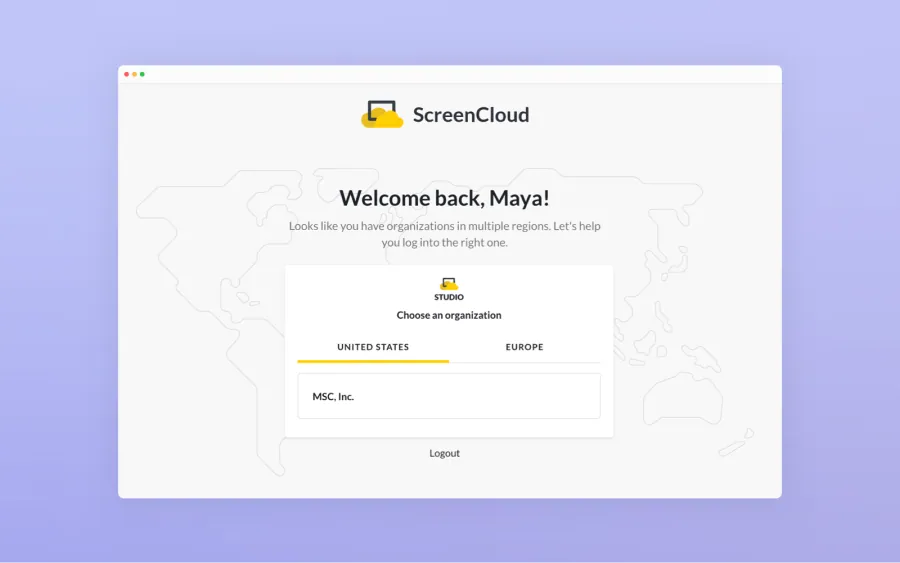
Sign in
As ScreenCloud's software is pre-installed, simply login or create an account and pair your screen to your account (if you haven’t used auto-enrollment tokens).

Manage
Manage your content and screen network from the ScreenCloud CMS. Automatic over-the-air updates keep everything up to speed.

The technical bit
The inner workings of the Station P1 Pro powered by ScreenCloud OS
6-core 64-bit processor (ARM 2-core Cortex-A72 + 4-core Cortex-A53), frequency up to 1.8GHz
4-core GPU (Mali-T860 MP4)
4GB LPDDR4 RAM
32GB eMMC storage (onboard)
1 x HDMI 2.0 or 1 x DP over USB-C, supports up to 4K output
WiFi 5 (2.4GHz / 5GHz dual band WiFi), supports 802.11 a/b/g/n/ac protocol and 3db WiFi antenna
1 x 10/100/1000Mbps Gigabit Ethernet (RJ45 interface)
1 × USB 2.0
1 × USB 3.0
1 × USB-C (USB3.0)
1 × Audio (3.5mm)
DC 12V-2A (5.5x2.1mm), supports 9-12V wide voltage input
Idle: 0.12W
Normal: 3.6W
Max: 9.6W
-20°C - 60°C
Storage Temperature:-20°C - 70°C
Storage Humidity:10% - 80%
1 year warranty
(we will ship you a free replacement device in the case of a faulty device, see FAQs for more information)
Frequently asked questions
View our FAQsWhat kind of remote device management features are available?

Can the ScreenCloud OS device be powered via Power-over-Ethernet (PoE)?

If we use ScreenCloud devices at each local display, can we prevent people from downloading apps to the local device?

What is the warranty period for my ScreenCloud OS device?

What is the expected lifespan of my ScreenCloud OS device (end-of-life date)?






